Fanxiang S660 M.2 SSD 500GB 1TB 2TB 5000MB/s M.2 NVMe PCIe4.0x4 SSD Internal Solid State Drive For PS5/PlayStation5 Desktop Pc
RM 39.00 – RM 112.00
Guaranteed Safe Checkout

Features & Compatibility
SPECIFICATIONS
Application: Desktop,Server,Workstation
Brand Name: FANXIANG
Bus Type: PCIe 4.0×4
Cache: None
Certification: CE,FCC,RoHS,weee
Controller: MAP1608A
Cooling Fin: Yes
Hign-concerned Chemical: None
Interface Type: PCI Express,M.2 2280
MTBF: 1000000
Max Sequential Read: 5000
Max Sequential Write: 4500
Nand Flash Type: TLC
Origin: Mainland China
Package: Yes
RGB: No
Read/Write Speed: 2000X
Size: M.2 2280
Style: SSD
Transport Protocol: NVME
Type: Internal
 Fanxiang S660 SSD 2TB 1TB 500GB 5000MB/s M.2 NVMe PCIe4.0x4 SSD Internal Solid State Drive For PS5/PlayStation5 Desktop
Fanxiang S660 SSD 2TB 1TB 500GB 5000MB/s M.2 NVMe PCIe4.0x4 SSD Internal Solid State Drive For PS5/PlayStation5 Desktop
Installation video as below
Specification
Brand:Fanxiang
Name:S660
Heatsink Material:Aluminum Alloy
Interface Type:M.2 2280 NVMe PCIe 4.0×4
Storage Medium:3D TLC NAND Flash
Capacity:
S660-500GB:Sequential Read Speed up to 4800 MB/s;Write Speed up to 2650 MB/s.Max to 350TBW
S660-1TB:Sequential Read Speed up to 5000 MB/s;Write Speed up to 4500 MB/s.Max to 700TBW
S660-2TB:Sequential Read Speed up to 4800 MB/s;Write Speed up to 4200 MB/s.Max to 1400TBW
Supported System:For PS5/Windows 7/8/10/11.Linux/Unix
Storage Temperature:-20??+85?
Operating Temperature:0??+70?
Size:80*22*2.4mm
Weight:?40g
Warranty:5-year
Package Contents:
S660 SSD x 1
Heatsink x 1
Screwdriver ?x 1
Screw x 1
Note to buyers:
?On PS5,S660 will not reach the maximum speed marked 5000MB/s,and the estimated reading speed of S660 is about 4500MB/s.If buyer mainly uses it to expand PS5,please pay attention to the points in advance.
?All products are 100% original brand products from our Fanxiang factory,if you find counterfeit products,you can contact us for a full refund
?The capacity of storage products is 1TB=1000GB,so after plugging into the computer,you will find that the actual capacity is lower than the rated capacity,which is a normal phenomenon
?We provide a 5-year warranty for the product.During this period, if the product itself fails (not caused by human damage or water),you can contact us for a free replacement
?The rated speed of the product needs to be matched with the corresponding motherboard to basically achieve it.If you find a speed problem,please contact our customer service first.
Top-tier Performance
The S660 M.2 SSD features PCIe 4.0 technology with up to 5000MB/s maximum read speeds and up to 4500MB/s maximum write speeds,ensuring lightning-fast file transfers and game load times
Stable And Reliable
Our NVMe SSD adopts high-quality flash memory chips and cutting-edge controller technology,and has undergone 80 hours of rigorous testing and 5 times of strict inspection to ensure long-term stability and reliability.Our 5-year warranty and 700TBW give you peace of mind
Perfectly Compatible
There is a heat sink (not installed) in the solid state drive box,which is perfectly compatible with PS5,effectively reducing the temperature of the hard drive,ensuring stable operation under high load,allowing you to play games more smoothly and enjoy a better gaming experience


Flexible Capacity Options
Our hard drive provides a range of storage options from 500GB to 2TB, satisfying various user needs and providing ample storage space for work, study, or entertainment
Widely Compatible
Internal SSD is compatible with Windows7,8,10,11,Mac OS10.9, and later.Compatible with laptops, desktops,and all-in-one computers (computer motherboard must be equipped with M.2 2280 interface)




How to install fanxiang S660 SSD?
Firstly, please choose 1 thick and 1 thin from the 4 thermal pads that come with the product.
1. Tear off the plastic film on one of the thermal pads, and place it on the heat sink base;
2. Place the SSD on the thermal pad (note that the chip needs to be placed upwards);
3. Adjust the SSD to a proper position so that the screw holes and the M.2 interface leak out;
4. Tear off the plastic film of the other thermal pad, and stick it on the bottom of the heat sink;
5. Insert one side of the heat sink into the slot of the base. After adjusting the position, press the other side of the heat sink firmly, and when you hear a "click", it means that the heat sink is installed in place;
6. Fix the SSD with the heat sink installed with screws or the buckles that come with the motherboard.



Additional information
| SSD Capacity |
5000MBs 1TB ,4800MBs 500GB ,4800MBs 2TB |
|---|---|
| Ships From |
CHINA |
Customer Reviews
Related Products

Netac M2 SSD NVMe 128gb 256gb 512gb 1tb SSD 500gb 250gb 960gb PCIe M.2 2280 Hard Drive Internal Solid State Disk for laptop
RM 12.00 – RM 44.00
Netac SATA SSD 2TB 4TB 1tb 128gb SSD 480gb 512gb 256gb HD SSD Hard Drive Disk Hdd Internal Solid State Drive for laptop
RM 10.00 – RM 174.00
Netac SATA SSD Hard Drive 128GB 256GB 512GB 1TB 2TB SATA3 2.5Inch Disks Laptop Internal Hard Drive HDD Hard Disk for PC Laptop
RM 10.00 – RM 160.00
Netac SSD NVMe m.2 2280 SSD 4TB 2TB 1TB Hard Drive HD with heatsink DRAM Cache PCIE Gen4.0 Internal Solid State Drive for PC PS5
RM 68.00 – RM 108.00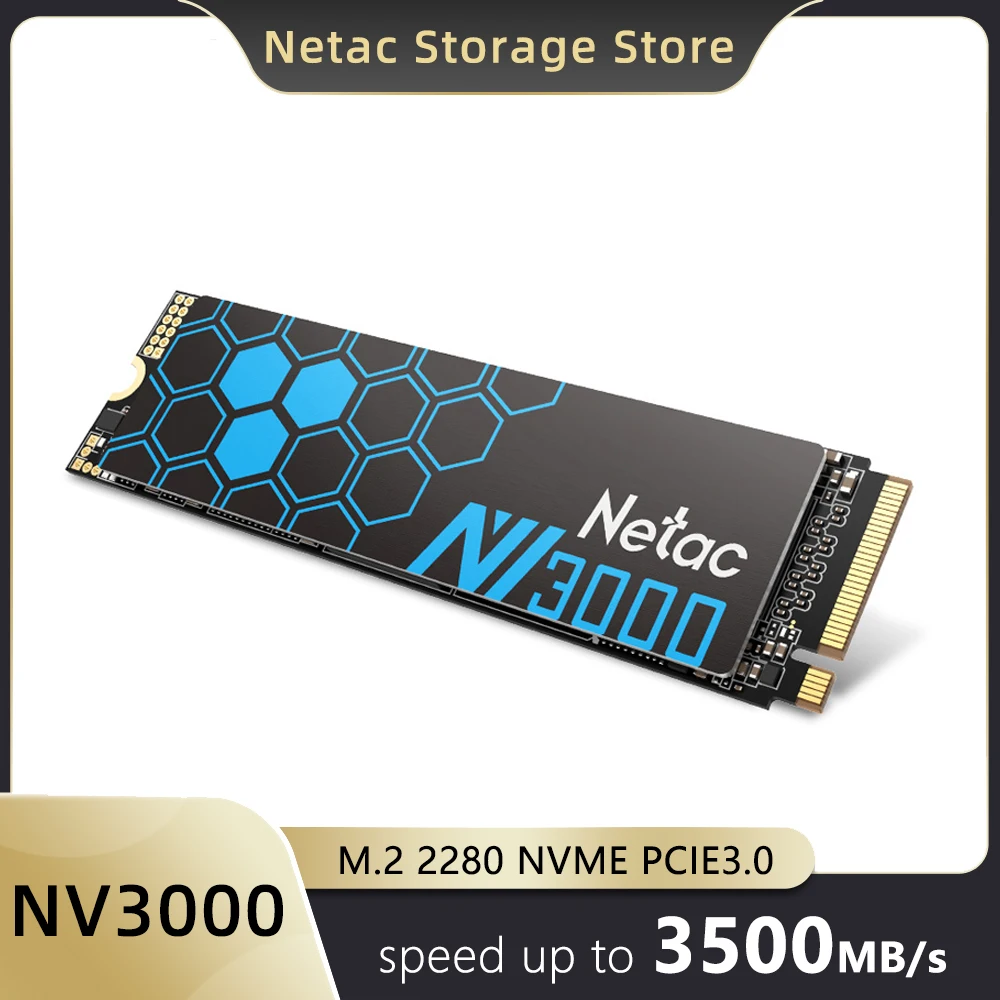
Netac SSD NVME M.2 3500MB/s Disk 2tb 1tb HD 250GB 500GB ssd Hard Drive PCIe3.0 Internal Solid State Drive for laptop desktop PC
RM 17.00 – RM 80.00





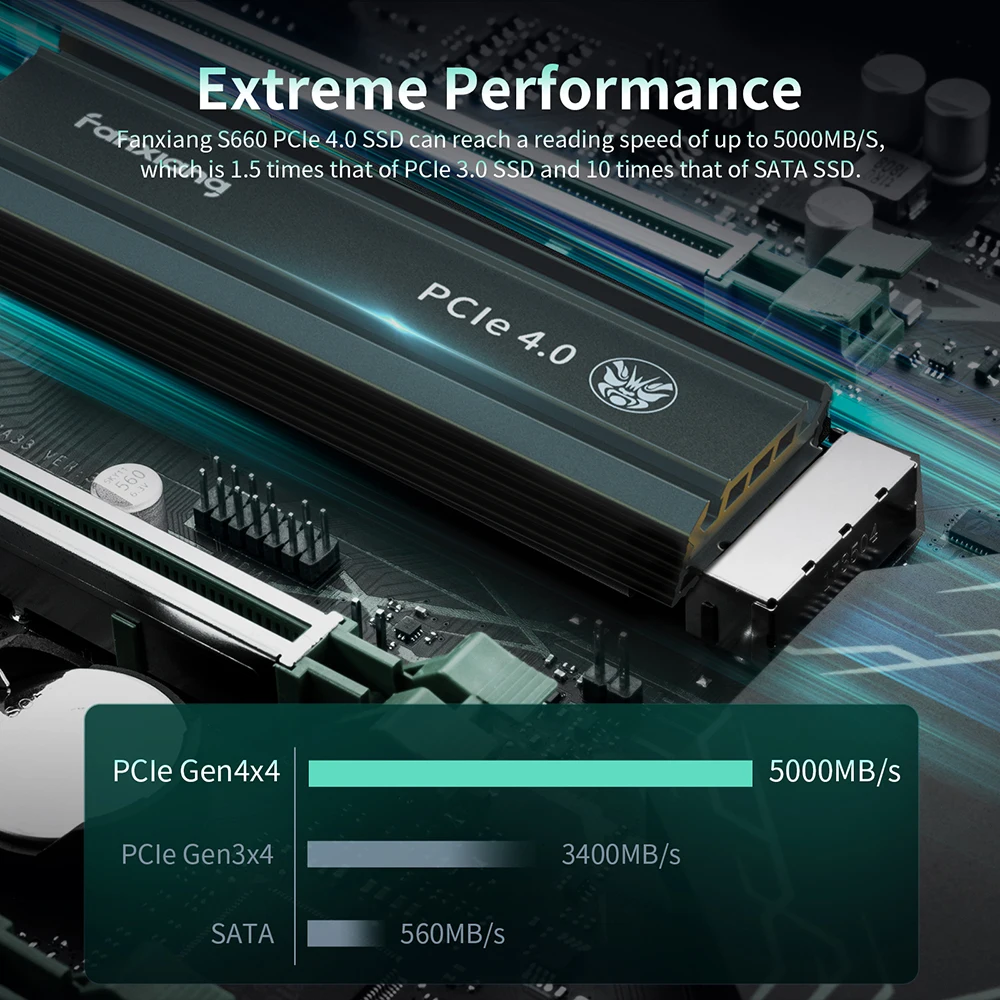





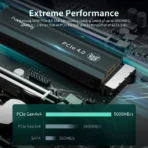




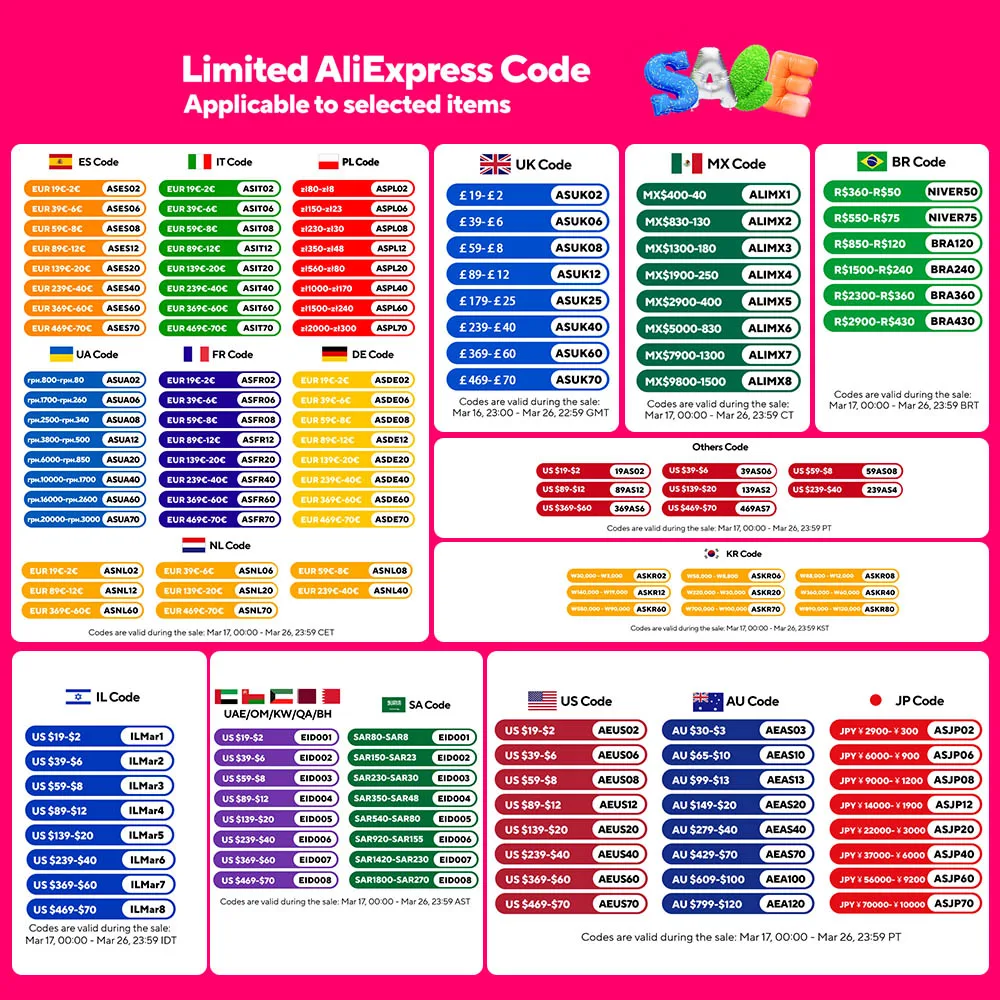

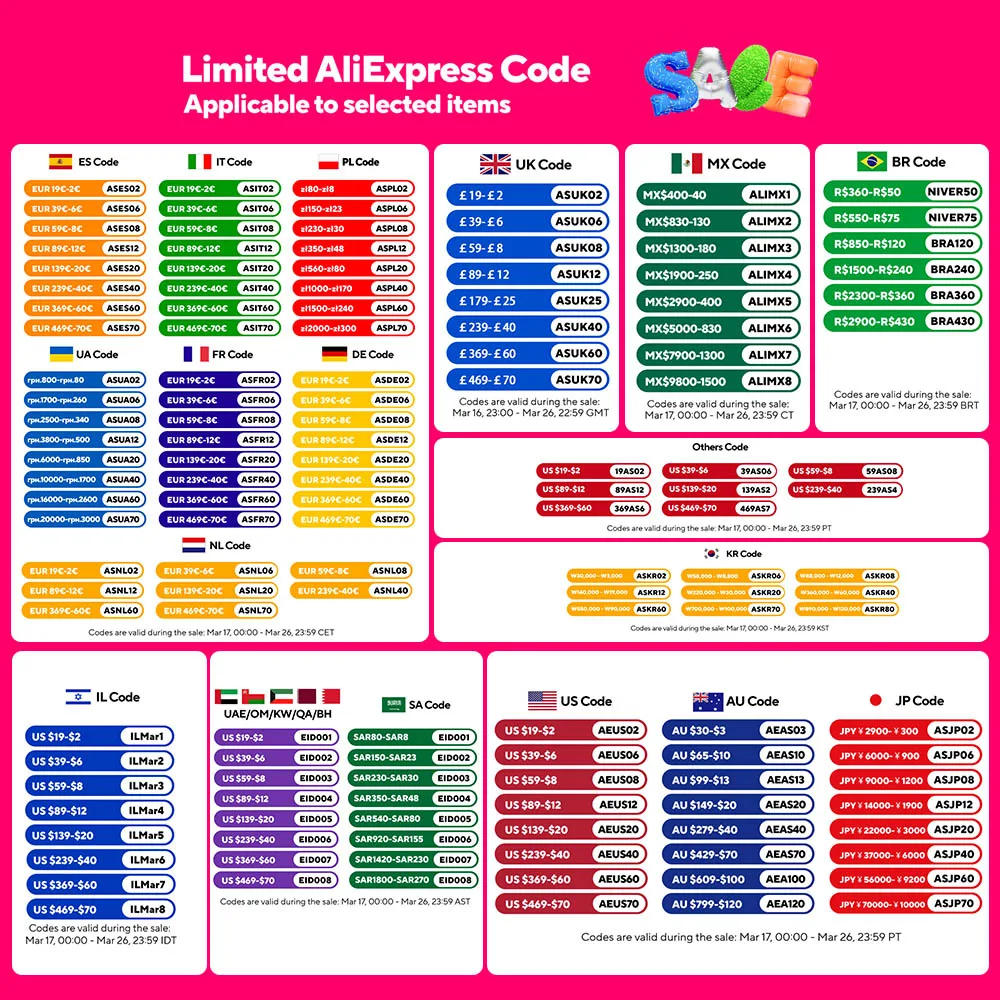
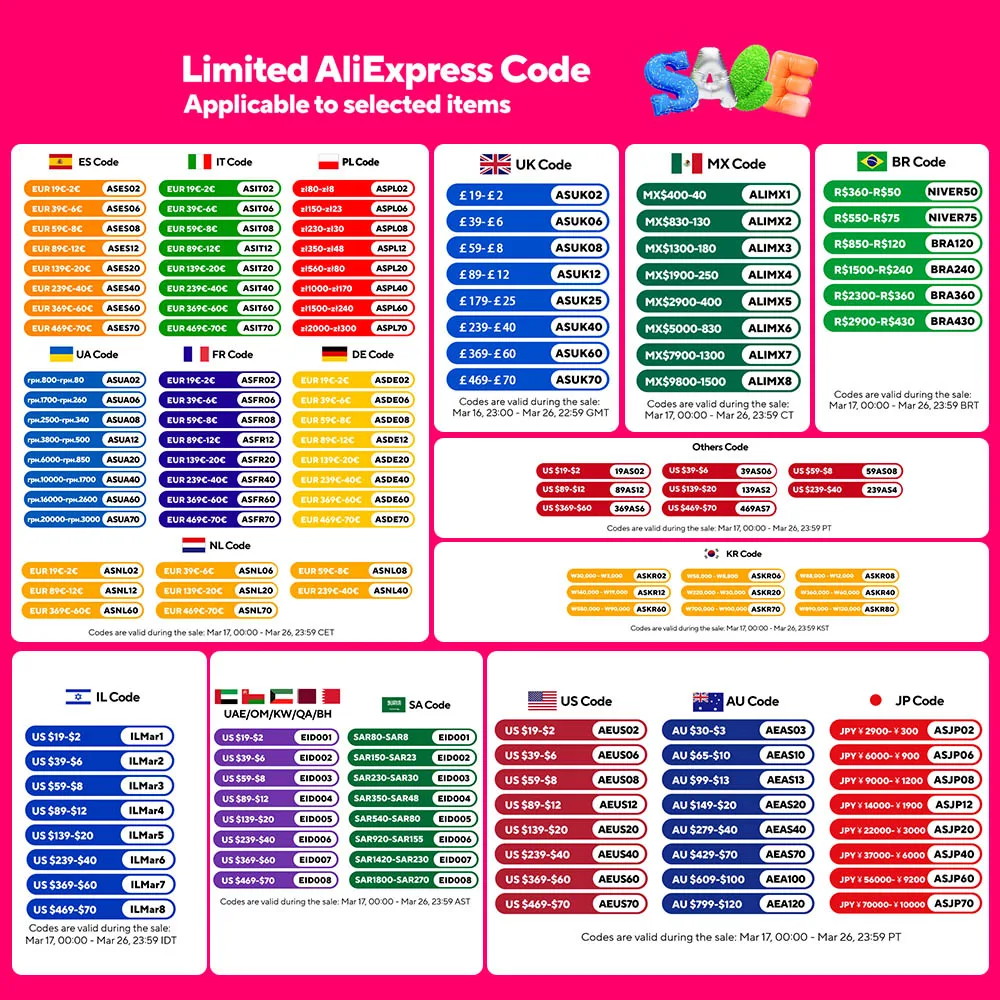

Reviews
There are no reviews yet.